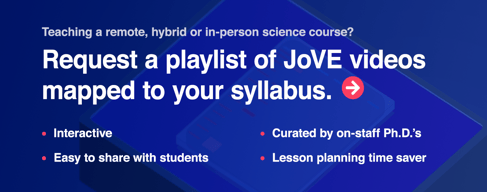JoVE in Action is a series of blog posts highlighting how STEM educators around the world have used JoVE to support their remote teaching efforts. We hope these stories will be useful for instructors looking for effective ways to deliver their science and lab courses online or in hybrid formats.
Dr. Rachel Fogle is an Associate Professor of Biological Sciences at the Harrisburg University of Science and Technology. Having noticed the benefits of using visual material in her science instruction early on, Dr. Fogle had been making use of JoVE science videos in introductory and advanced biology courses long before the shift to remote learning.

“I had used JoVE for years and years, probably from one of my first teaching appointments,” she said. “I realized the potential of kind of building a semester-long curriculum that can get imported into the learning management system.” When Dr. Fogle’s institution moved to remote teaching in mid-March, therefore, it was useful to have such a curriculum in place.
Videos for the flipped classroom
Dr. Fogle used JoVE videos in her flipped biology courses, which were synchronous and remote. Students were required to review the videos and lecture content prior to class, which allowed in-class time to be saved for higher-level discussion and activities. JoVE videos were also used to support revision, as she guided students to review them ahead of quizzes.
While selecting the videos for her general biology course and her upper-level genetics and molecular biology courses, Dr. Fogle sought the support of the JoVE Customer Success team, which mapped JoVE videos to the topics covered by her syllabi. “[Syllabus mapping has] been awesome, I embedded all of that,” she said. She also made sure to keep in mind the scale of the class and what they would be doing hands-on in the future. For her genetics and molecular biology courses, she found the videos demonstrating key techniques — such as the Polymerase Chain Reaction protocol — to be particularly useful.
Using video to support concept mapping
Dr. Fogle emphasizes concept mapping — a method of organizing concepts to better highlight the relationships between them, as well as similarities and differences. Video can be a helpful addition to concept mapping exercises, notes Dr. Fogle — “Having them review the videos in preparation for explaining how they’re making connections between terms...I think that that’s a really important takeaway,” she said. Dr. Fogle guides students to answer questions related to the assigned videos, which helps them to better visualize the links between associated concepts.
Dr. Fogle notes that her students seem to enjoy the videos. “I think they enjoy the visual aspect of it,” she said. “The shortness of the videos allows it to be a digestible amount for them.”
Dr. Fogle’s top tips for remote teaching
When embedding video into her learning management system Canvas, Dr. Fogle makes sure to put the duration of the video in parentheses. This helps students to know how short the content is, enabling them to decide whether to watch it all or to plan a break between videos.
Dr. Fogle also shares an important insight from a professional development workshop she attended a year ago. “One of the most important takeaways I took away from that was to be OK with OK. That’s really tough when you’re used to whatever your normal is...if you find something that meets some aspects of [what your normal is] that’s OK.”
“I’ve told multiple students, in one on one and as a class, that you should be OK with OK. Not that that’s setting the bar, but not killing yourself over getting 99 when getting an 87 might be fine for now and you’ll fill in the missing parts.”