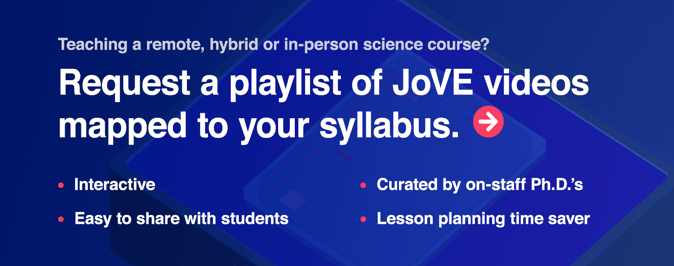Using high-quality educational videos in your science instruction can have numerous benefits. It can help students better engage with complex material, enhance comprehension, and improve their test performance. For these reasons, many science educators decide to embed videos into their lessons — but what’s the best way to do it?
Your choice may depend on a number of factors, including the number of videos you plan to use and the course you’re teaching. However, many instructors find it most convenient and effective to integrate videos into their learning management system (LMS).
Why integrate videos into LMSs?
Patricia Deleon, Associate Professor of Science at the Borough of Manhattan Community College, explains why she embeds JoVE science videos into Blackboard, her institution’s LMS, “That’s a big thing because I don’t have to have the students going somewhere else [in search of what they need]”. Assignments and readings can be bundled together with the relevant videos and organized by lesson, so students have a convenient access point to all the resources needed, and can see connections between information from different sources.
Moreover, in a new age that has underscored the importance of resilient pedagogy – courses that work in a variety of learning environments – a digital repository of course material can prove invaluable in the long run.
“I realized the potential of kind of building a semester-long curriculum that can get imported into the learning management system,” says Dr. Rachel Fogle, Associate Professor of Biological Sciences at the Harrisburg University of Science and Technology, who has been using JoVE videos for years.
Tips for teaching with video via LMSs
Dr. Janet Chamberlain, University Teacher in the Department of Infection, Immunity and Cardiovascular Disease at the University of Sheffield Medical School, checks whether her students are actually watching the videos by embedding them into her LMS Blackboard.
“I have set my Blackboard settings to gather data on engagement, so I can tell which videos the students accessed,” she says. Similar data collection features are available on a number of LMSs, and can help instructors determine which videos students find most useful.
Dr. Rachel Fogle recommends putting the video length in parenthesis in the LMS so students know how long the content is. This can help them decide whether to watch it all at once, or to plan a break in between the videos when creating their study schedule.
Free plugins like H5P, which enables users to create interactive content within certain LMSs, can also help. “The wonderful JoVE team helped me to integrate the videos into Moodle-integrated H5P interactive course presentations,” explained Hila Failayev, lab manager and research scientist at Tel Aviv University. H5P can be used to create interactive games, quizzes or pop-up text within videos.
At our hybrid learning webinar last month, Ellen C. Kimbro, Reference Librarian at Meharry Medical College, discussed the advantages of giving the library team access to your course site on your LMS. Ellen’s team has permission from faculty to send students notifications about new materials directly relevant to their course via Blackboard. This allows them to ensure that resources helpful to students are not lost in the constant barrage of email, and that they are reaching students at the right time in the semester.
“New content that we have, I can get in anytime I want,” she says. “And they [faculty] are fine with us popping up an hour's worth of individual instruction that's really going to benefit all their students in a particular class, so that's been amazing.”
What’s the easiest way for me to integrate videos into my LMS?
If you’re planning to integrate JoVE videos into your course, be sure to check out these handy guides for embedding JoVE videos into your LMS.
The JoVE Curriculum Specialist team is also happy to provide any technical support you need. You can get in touch with your institution’s designated Curriculum Specialist here or attend one of our weekly training webinars.